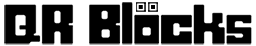Appearance Preview
New Section Block
Pick your color theme and base design from a template. You can further customize your Landing Page with different backdrops and by using the Landing Page CSS Editor
Allows you to upload a one or more images or videos to create different visual styles and effects. You can also select from our public gallery, Different colors and layouts can be found in the Template Design screen, with further customization available in the Landing Page CSS Editor
Image Files
Upload a single image for a static background with various effects options, or multiple images for different slides shows and other gallery effects
Video Files
Upload video files to play in succession along side your images. Effects also apply to videos
Select from our Public Gallery
Optional CSS to apply to the landing page. The CSS can be used to override the default styles of the landing page